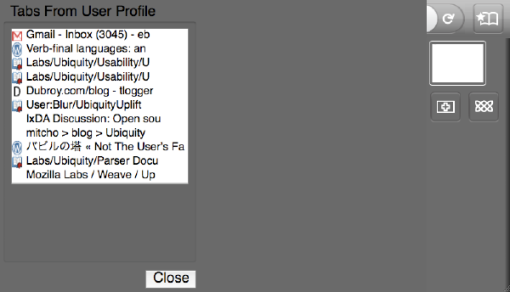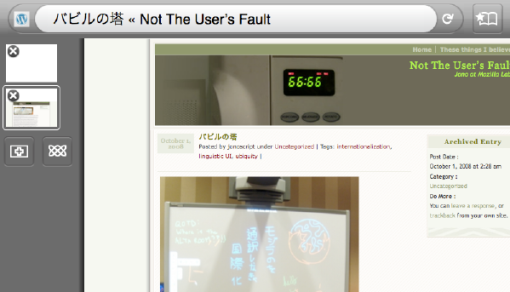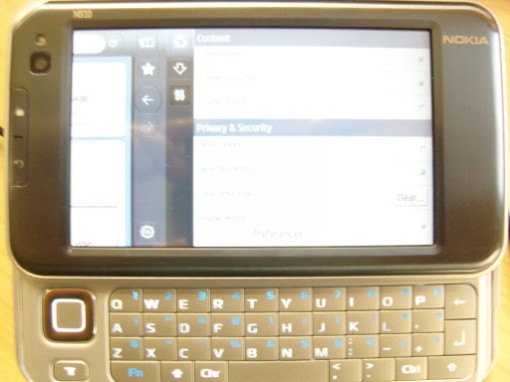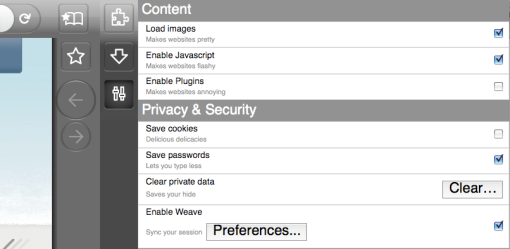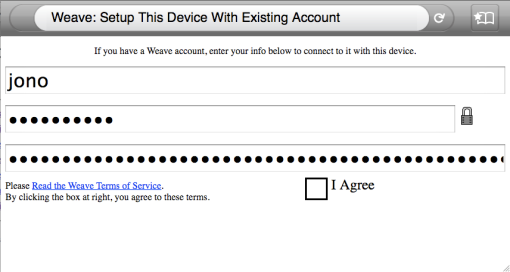March 9, 2010 Update: This post is over a year old and extremely out of date! If you want the latest information about syncing your data between desktop and mobile Firefox, check out this post on the official Weave site instead.
The latest version of Weave now syncs your open tabs — and it can sync them between Firefox on the desktop and Fennec on a pocket-sized gadget.
“Syncing tabs”, by the way, doesn’t mean that we force all your browser instances to have the same set of tabs open. That’s not what anybody wants! Instead, it means that every browser has the ability to access the tabs that are open on other synced browsers, and to locally open copies of those tabs.
Here’s how it looks on Fennec. Keep in mind that this UI is a work in progress, and I’m well aware that it needs work, polish, and testing. But I’d like to let you see how it’s coming along and get your feedback on it.

On the left sidebar of Fennec, where your tabs appear, is a new Weave button. (This assumes that everyone recognizes “Rectangular Celtic knot” to mean “see my tabs from other computers”. Not a good assumption, so consider this a placeholder.)
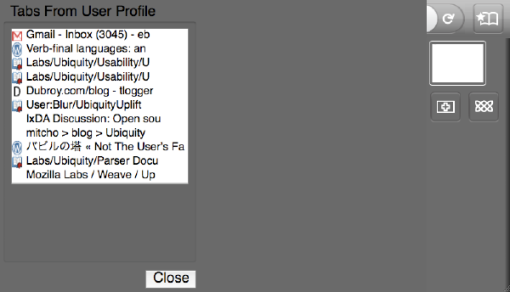
Clicking the button slides the screen further to the left for a full-screen view of tabs from other computers. If you have more than two browsers being synced, each remote browser will have its own column here. Each column is identified with the client name. Eventually we’d like to display thumbnails of the tabs, but since we’re not syncing thumbnail data yet, we make do for now with titles and favicons.
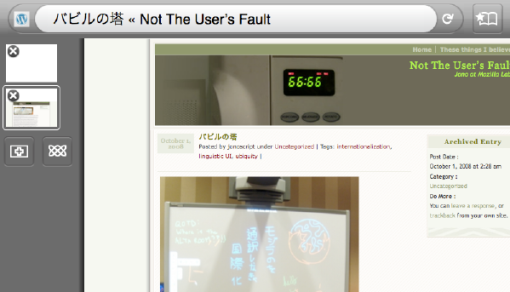
A click on one of the remote tabs opens a local copy of it, which adds it to the tab bar, as you can see here.
Comments?
(Addendum: Here’s Madhava’s proposal for how the tab sync UI ought to work when it’s finished.)
(Addendum 2: Here’s the new and greatly improved version of the UI shown above.)