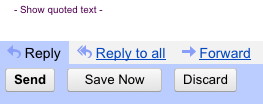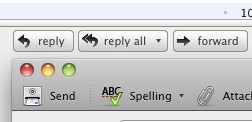I don’t usually write about politics here, but there is a terrible Internet censorship bill that the United States congress is threatening to turn into law. Called PROTECTIP in the Senate, and SOPA in the House, it would create a nationwide blacklist of sites that ISPs are required to block at the DNS level. This is intended to be used to fight copyright infringement, but there is no trial required; the site gets blocked just on the say-so of a copyright holder. So it circumvents due process of law and basically opens up every site on the internet to censorship and legal intimidation. It also does away with the safe harbor provisions of the DMCA — making a website responsible for any copyright infringement committed by any of its users — so sites based on user-generated content will be hit especially hard.
Everyone in the United States who cares about Mozilla’s mission of internet freedom should help to oppose the passage of this bill. For the rest of the world, well, unfortunately there’s little you can do directly, even though your website could be blocked from the US under the law.
Several internet organizations declared Wednesday the 16th “American Censorship Day” and used it to launch the counteroffensive. Mozilla put a snippet on our home page with a black censor bar over the Firefox logo to point people at an action page. Our webdev team did a bang-up job of putting that together really fast. Thank you webdev!
Meanwhile, Tumblr alone geneated over 87,000 calls to congress in one day.
I called both senators and my congresswoman on Wednesday and was surprised how fast it was to get through and leave a message with a staffer. They don’t keep you on hold forever like the bank or the telephone company. The staffers will take your message for the congressperson politely and without arguing.
I also wrote a letter that I sent to Senator Boxer, Senator Feinstein, and Congresswoman Eshoo. Here it is; if you like it, please feel free to use it as a basis for your own letter to your senators/congressperson.
Dear [Senator Boxer/Senator Feinstein/Congresswoman Eshoo],
I’m a citizen of California and a professional in the Internet industry. I’m writing to express my alarm and dismay at the “PROTECT IP” act that went through the senate judiciary committee this week, and its House version, “SOPA”. I strongly urge you to either oppose it or to introduce some changes.
I understand the need to enforce copyright law, but the way the bills are currently written, they give too much power to copyright holders and to the Attorney General to ban websites from the Internet without due process of law. I fear these powers will be used for blacklisting and censorship of completely legal and legitimate websites. SOPA/PROTECT IP needs to be modified to ensure that it is only used to go after lawbreakers. Operators of legitimate websites need to have a chance to defend themselves before being blacklisted off the internet.
As I understand the bills, they would empower the Attorney General, at the request of copyright holders, to put websites on a blacklist which all ISPs would be required to block, and to do this without any adversarial hearing.
As an American who believes in free speech, I don’t think our government should be building a national blacklist to block websites from american citizens AT ALL. That’s the sort of thing I would expect to see China or Iran imposing on its citizens, and I would expect the United States of America to be criticizing them for it — not building one of our own!
But if you think that copyright infringement is so serious that we need to resort to building the Great Firewall of America to fight it, then at least give the accused site owners the right to a trial before kicking them off of the internet. Otherwise, if we give the Attorney General the power to unilaterally ban sites without trial, what guarantee do we have that this power will be used only for fighting copyright infringement? It’s a small step from there to political censorship of any foreign sites the U.S. governemnt doesn’t want citizens to see.
The site owner should have the right to a trial before the government censors their site from the internet. The burden of proof needs to be on the accuser and the accused needs a chance to defend themselves in court. That’s the only way we can be sure this power is used only for its intended purpose of enforcing copyright law and doesn’t become a tool of censorship.
Besides free speech issues, as someone who works in the internet industry, I’m alarmed at how much legal risk this bill creates for website owners. PROTECT IP/SOPA would make website owners like me liable for any copyright infringement done by our users. Under PROTECT IP/ SOPA a single file posted to a site by a single user would be enough for an entire internet domain to be blacklisted and all its funding cut off. And all of this just on the word of the copyright owner — they wouldn’t even have to prove in court that their copyright had been violated!
I had been planning to use the Internet to launch a startup company of my own, but how can I do so knowing that my entire company could be wiped off the internet by the actions of a single malicious or ignorant user? There’s no way that Facebook, Twitter, YouTube, Blogger, Wikipedia, or any number of other internet success stories ever could have gotten off the ground under such a law. They relied on the safe harbor provision of the DMCA, which gives sites acting in good faith a chance to comply with the copyright holder’s wishes and remove infringing files before being threatened with legal action. This compromise has worked well for the last 15 years while the Internet has flourished. SOPA/PIPA would end safe harbor and increase the legal risk beyond what small businesses could bear.
Internet businesses are one of the few sectors launching successful startup companies and creating jobs in this grim economic climate, but SOPA/PIPA would shut all that down — or drive entrepreneurs to build their companies overseas.
We can protect the rights of copyright holders while still maintaining a free Internet. SOPA/PIPA must be modified to ensure that it will be used only for fighting copyright infringement and will not be abused for censorship, repression, or harassment of legitimate sites and legal content.
[Senator/Congresswoman], please either add such protections to the bill, or vote against it.
Thank you.
— Jonathan Xia
Palo Alto, California
November 2011
We may be starting to turn the tide. There are hopeful signs. The EFF is cautiously optimistic. The Business Software Alliance, which previously supported the bill, is now backpedaling. And here’s a roundup of progress against SOPA.
But the fight is far from over. The Senate is threatening to bring the PROTECTIP act to the floor on Tuesday. So that’s the next round of the fight. Mozilla’s trying to get everybody to call their senators on Tuesday the 29th (tomorrow). Please sign up here!