The results of the Test Pilot Mobile Heatmap study are now up in a post at the User Research blog. Read it and see how different browsing patterns are on mobile compared to desktop Firefox!
November 17, 2011
Test Pilot Mobile Heatmap study results
Posted by jonoscript under Uncategorized | Tags: data visualization, experimental results, fennec, mobile, research, test pilot |1 Comment
May 13, 2010
I got called a “luddite” again the other day. This time, it was in reference to the fact that I choose not to own a “smart phone”. I have a very dumb phone, and it still has more features than I want.
I want Fennec to succeed and I’m proud to do the occasional bit of hacking in support of it, but in my own personal life, browsing the web on a telephone just isn’t something I’m interested in. Nor is running “apps” on a telephone. I want my phone to make calls and maybe — maybe, only at certain times of my choosing — to receive incoming calls. (That’s why I leave it turned off most of the time except when I want to make a call). I grudgingly learned to use text messages just because that’s the only way to communicate with certain of my family members.
I would actually rather not have a cell phone at all; the fact that I own one is a concession to my family.
Most of the new gadgets that have come out in the past five or ten years hold no appeal for me, because they’re all predicated on the assumption that you want to have internet access everywhere you go without lugging a laptop around. I’m sure that’s an important thing for a lot of people, but personally I’ve never found carrying a laptop to be some kind of huge burden. If I want to do some hacking I bring it along, and if I want to disconnect and decompress my brain then I leave it at home. I’m content with these choices, so I’m not interested in any kind of smaller non-laptop internet device.
Besides, I don’t really feel comfortable with any computer or computer-like object unless I can run Emacs on it.
There’s a good post by Hang at Bumblebee Labs (a blog that is well worth reading, by the way) titled The Silicon Valley "Bubble". Hang argues that the real difference between Silicon Valley and the rest of the world is
In the valley, people are willing to adapt their behavior to fit the software.
Everywhere else in the world, people adapt the software to fit their behavior.
I think there are a lot of other weird things about Silicon Valley besides this, but Hang’s definition sums up my attitude towards cell phones and smart phones. See, I’m not a Luddite: I’m just very picky about what technology I’m willing to adapt my behavior for.
February 23, 2009
Fennec Tab-Sync UI Update
Posted by jonoscript under Uncategorized | Tags: fennec, mobile, weave, works in progress |[18] Comments
March 9, 2010 Update: This post is over a year old and extremely out of date! If you want the latest information about syncing your data between desktop and mobile Firefox, check out this post on the official Weave site instead.
The latest version of Weave now syncs your open tabs — and it can sync them between Firefox on the desktop and Fennec on a pocket-sized gadget.
“Syncing tabs”, by the way, doesn’t mean that we force all your browser instances to have the same set of tabs open. That’s not what anybody wants! Instead, it means that every browser has the ability to access the tabs that are open on other synced browsers, and to locally open copies of those tabs.
Here’s how it looks on Fennec. Keep in mind that this UI is a work in progress, and I’m well aware that it needs work, polish, and testing. But I’d like to let you see how it’s coming along and get your feedback on it.

On the left sidebar of Fennec, where your tabs appear, is a new Weave button. (This assumes that everyone recognizes “Rectangular Celtic knot” to mean “see my tabs from other computers”. Not a good assumption, so consider this a placeholder.)
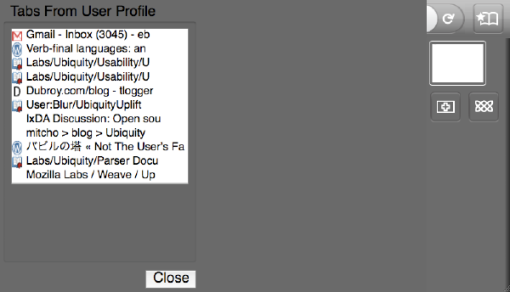
Clicking the button slides the screen further to the left for a full-screen view of tabs from other computers. If you have more than two browsers being synced, each remote browser will have its own column here. Each column is identified with the client name. Eventually we’d like to display thumbnails of the tabs, but since we’re not syncing thumbnail data yet, we make do for now with titles and favicons.
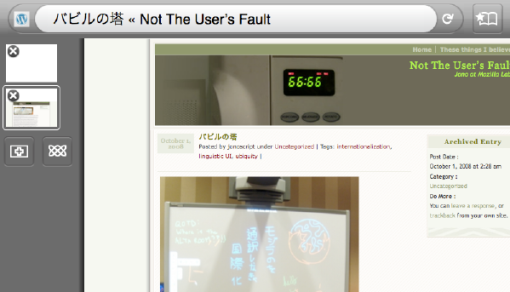
A click on one of the remote tabs opens a local copy of it, which adds it to the tab bar, as you can see here.
Comments?
(Addendum: Here’s Madhava’s proposal for how the tab sync UI ought to work when it’s finished.)
(Addendum 2: Here’s the new and greatly improved version of the UI shown above.)
December 23, 2008
Weave on Fennec
Posted by jonoscript under Uncategorized | Tags: fennec, mobile, weave, works in progress |[5] Comments
Here’s why I haven’t blogged for these many weeks — I’ve been too busy working on this:
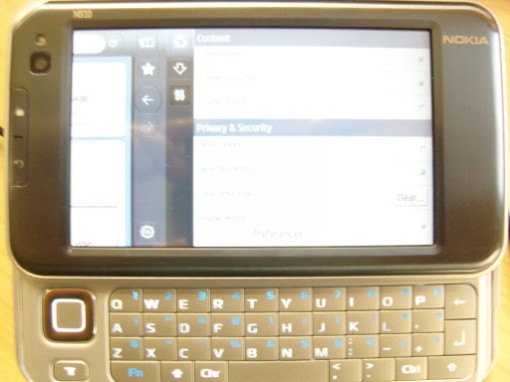
That’s a Nokia N810 pocket-sized internet gadget. The picture doesn’t show the screen contents very well, but if you squint at the bottom right you can barely see that there is now a “Weave” section at the bottom of the Fennec preferences screen.
I demonstrated Weave syncing on the Nokia in front of a live audience at the Labs Night last week. So far we just have bookmark sync working, and bookmarks loaded in from a desktop computer are accessible only through Fennec’s Awesome Bar, but it’s a start.
We are trying to land very basic Fennec support into the next Weave client release (which is planned for this week).
Here’s a screenshot from the Mac version of Fennec:
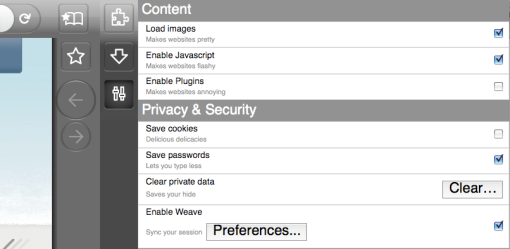
(I know the position of the “Preferences” button is all wrong; it’s a work-in-progress.)
Currently, you can’t create a new Weave account from Fennec, only connect to an existing account. That means you have to set up the account from a computer with Weave and Firefox first, then you can connect your Fennec gadget. Here’s the connection screen:
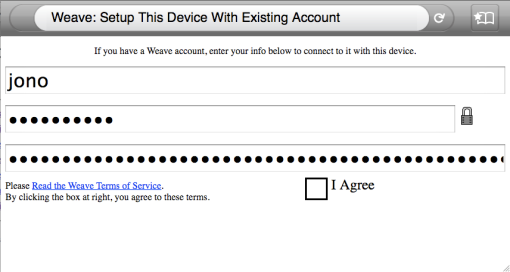
I’m trying to get it down to the absolute minimum possible user interaction — even more minimal than the earlier mockup I posted. I took the advice of some commenters on my earlier post and added a button to hide/show the password/passphrase, rather than making them always visible.
I’d like to personally thank a few of the many people who helped me out with this project:
- Stuart Parmenter and Mark Finkle for helping me understand Fennec and
Nokia development - Dan “Thunder” Mills for helping me understand Weave
- Madhava Enros for UI design discussion
November 12, 2008
User-Interface Proposal for Weave on Fennec
Posted by jonoscript under Uncategorized | Tags: detailed design, fennec, mobile, weave |[12] Comments
Mozilla Labs is working on porting Weave
(our data-syncing extension) to Fennec (our version of Firefox for cell-phones and other handheld gadgets). Weave is still experimental, Fennec is still experimental, so as you can imagine, Weave-in-Fennec is still in the early planning stages. But here’s why it’s going to be cool:
Imagine you’re looking at a map in Firefox on your computer, finding the directions to your sci-fi convention (or whereever you’re going).
An hour later, you’re standing on the sidewalk in an unfamiliar city, and you need to double-check those directions. Oh no! You forgot to print out a copy! You’re lost! What do you do?
Lucky for you, you have a cell phone with Fennec and Weave on it. You open up Fennec and your map is already there, waiting for you, because Weave automatically synced your open tabs between your desktop Firefox and your Fennec. There’s no need to put your phone in an awkward cradle-thing connected to your computer to sync it up manually, nor do you have to fiddle with BlueTooth settings,
because syncing happens through a server, and it happens automatically whenever you’re online.
Besides tabs, you’ll have access to any other type of browser data that you choose to sync, too — like bookmarks, history, cookies, stored passwords, etc. Syncing goes both ways, so all the names and phone numbers from your cell-phone contact list can be synced back to your desktop computer, too.
I’ve been working on a user-interface design proposal for Weave on Fennec. Weave mostly works invisibly, without user input, but there are a few places where interaction is needed. Since I know that typing in text can be painful on a mobile phone, I’ve tried to keep the amount of text-input required down to the absolute minimum. In the places where I’ve had to introduce new screens and new interactions, I’ve tried to make them a logical extension of Fennec’s existing touch-screen, finger-gesture-based UI.
By the way, if you want to try out Fennec, you can download it here. It’s an alpha version, so no guarantees of anything, OK? But there are versions for Mac/Windows/Linux as well as for mobile devices, so you can run it in a window on your desktop computer and pretend you’re squinting at a tiny cell-phone screen.
The UI Proposal itself is here. It’s a very detailed document aimed mainly at the audience of developers and contributors to Weave and Fennec, so if you have only a casual interest, you might want to just skim it.
