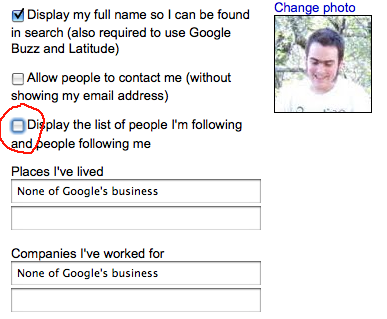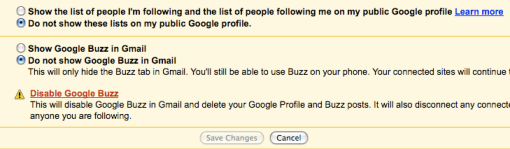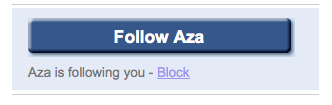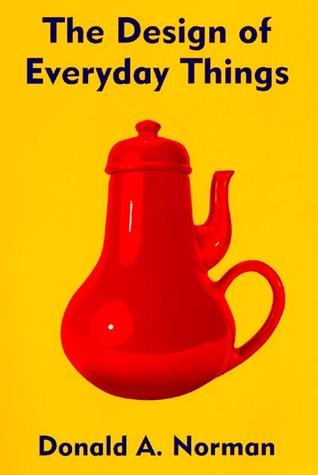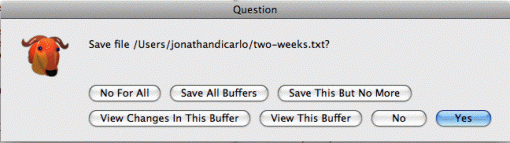A modal dialog box is the software designer making a claim that the software cannot do anything else until the user makes a decision. Upon closer examination, this claim is almost never justified. It’s usually a case of developer arrogance: developers assuming that because they have to care about some edge case in the software control flow, the user should have to care about it too.
There’s a particularly egregious example in Thunderbird 7.0 which I’ve seen a lot of lately because I’ve been composing a lot of emails offline.
I’ll be on the train or something, happily offline, typing an email in Thunderbird for later sending, and suddenly I’m interrupted by this:

Email composition, interrupted. Train of thought, destroyed. Input window, blocked. I cannot continue until I’ve processed what the software is asking me and made a decision.
Alright, Thunderbird, what’s the problem? Oh, you couldn’t save my draft to my mail server? Gee, I wonder why. Maybe because I’m not connected to the internet. There’s no reason I would expect you to be able to save a draft right now.
The correct behavior would be for Thunderbird to keep checking, silently, for an internet connection, and to save the draft to the server as soon as a connection becomes available again. But there’s no button for that, so I click “Cancel”.

Argh! Another one! What is it this time?
…An error message telling me my draft could not be saved. Thunderbird, I just told you to stop trying to save my draft. Why are you using an error message to report that you’re doing as I told you? That’s not an error, that’s the expected result of the button I just clicked. Why are you telling me anything at all? Why are you putting another dialog box in my way instead of just letting me get back to my email?
Jef Raskin used to call these “Monolog boxes” — they’re like dialog boxes except there’s no dialogue because the software isn’t asking me for any information. It’s just complaining to me and then making me click a button to acknowledge that I heard its complaint.
So that’s a modal dialog box followed by a modal monolog box just to tell me something I already knew, which is that I’m offline so of course drafts can’t be saved. And this pointless ritual recurs every ten minutes or so when Thunderbird tries to save my draft. If I’m composing multiple emails at the same time, I have to dismiss these pointless dialogs for every composition window!
The way to fix this interface is quite simple. There’s no reason to interrupt the user to report on the status of saving the draft. Thunderbird should allow me to keep typing my email while it displays a discreet warning message — off in the corner of the window, perhaps — to the effect of “This draft has not been backed up.” Even that much is arguably unnecessary, because the right thing to do in this case is obvious: back up the draft to my hard drive, and then sync it to my email server when an internet connection becomes available again. This can be done without any user input at all.
When the right thing to do is obvious, software should just quietly do it. It shouldn’t interrupt me to ask my permission or complain about problems.