March 9, 2010 Update: This post is over a year old and extremely out of date! If you want the latest information about syncing your data between desktop and mobile Firefox, check out this post on the official Weave site instead.
The latest version of Weave now syncs your open tabs — and it can sync them between Firefox on the desktop and Fennec on a pocket-sized gadget.
“Syncing tabs”, by the way, doesn’t mean that we force all your browser instances to have the same set of tabs open. That’s not what anybody wants! Instead, it means that every browser has the ability to access the tabs that are open on other synced browsers, and to locally open copies of those tabs.
Here’s how it looks on Fennec. Keep in mind that this UI is a work in progress, and I’m well aware that it needs work, polish, and testing. But I’d like to let you see how it’s coming along and get your feedback on it.

On the left sidebar of Fennec, where your tabs appear, is a new Weave button. (This assumes that everyone recognizes “Rectangular Celtic knot” to mean “see my tabs from other computers”. Not a good assumption, so consider this a placeholder.)
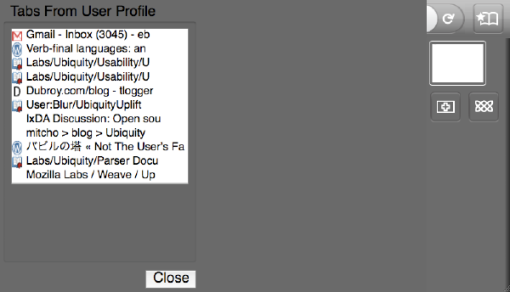
Clicking the button slides the screen further to the left for a full-screen view of tabs from other computers. If you have more than two browsers being synced, each remote browser will have its own column here. Each column is identified with the client name. Eventually we’d like to display thumbnails of the tabs, but since we’re not syncing thumbnail data yet, we make do for now with titles and favicons.
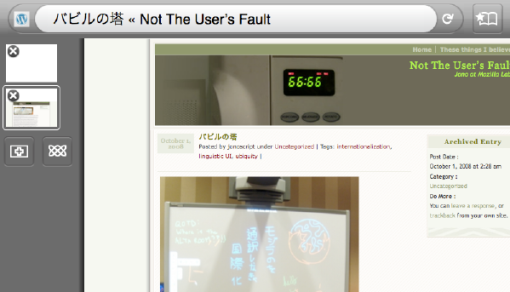
A click on one of the remote tabs opens a local copy of it, which adds it to the tab bar, as you can see here.
Comments?
(Addendum: Here’s Madhava’s proposal for how the tab sync UI ought to work when it’s finished.)
(Addendum 2: Here’s the new and greatly improved version of the UI shown above.)
February 23, 2009 at 9:07 pm
[…] from Not The User’s Fault; please leave comments […]
February 23, 2009 at 9:48 pm
[…] checkout his write up, which includes screenshots of it working, at his blog. Great work […]
February 24, 2009 at 1:11 am
[…] Jono @ Mozilla Labs Share this […]
February 24, 2009 at 1:48 am
You must know about this as you say ‘it needs work’ and this is just confirmation (and means my expectation).
Height of each tab line (favicon and title) in the Weave panel is too small to click by finger isn’t it?
How to show (browse) many tabs in PC in the mobile device will be the key of the UI I think.
# and waiting your great suggestion
Thumbnail like in Fennec’s tab list pre-generated by PC and send to the weave server may help but not sure.
Vertically scrollable thumbnail (and favicon) list on the right and it’s title in the right in each line for example.
# we shouldn’t generate all tab thumbnails on Fennec (mobile) side
And how about the scroll position of the synced tabs?
It’s much better if we can open tabs with same scroll position from weave, especially for the case like:
I’m reading a (long) article but it’s time to go. I get out of home and continue reading the page in the train with Fennec.
February 24, 2009 at 5:51 am
[…] more at Jono Script’s blog here. Easy AdSenser by […]
February 24, 2009 at 9:41 am
Weave is going to store information about history and bookmarks in addition to open tabs, right? So maybe instead of organizing the information like this:
=Tabs=
–Open tab 1
–Open tab 2
–Open tab 3
–Opens tabs in Mac Pro at work
=Bookmarks=
–Bookmark 1
–Bookmark 2
–Bookmark 3
–Bookmarks in Mac Pro at work
=History=
–Visited URL 1
–Visited URL 2
–Visited URL 3
–History for Mac Pro at work
It might end up being more simple (simple or not, it would more accurately reflect MY personal mental model of Weave and browser instances on different machines) if things were organized like this:
=Tabs=
–Open tab 1
–Open tab 2
–Open tab 3
=Bookmarks=
–Bookmark 1
–Bookmark 2
–Bookmark 3
=History=
–Visited URL 1
–Visited URL 2
–Visited URL 3
=Mac Pro at work=
–Tabs
–Bookmarks
–History
Maybe go a little further and group everything into 2 categories?
=Pages that are open=
–Open tab 1
–Open tab 2
–Open tab 3
=Pages that I can go to=
–Bookmarks
–History
–Mac Pro at work
—-Tabs
—-Bookmarks
—-History
The 2 categories can be expressed through 2 distinct UIs that tailor to the specific tasks you would want to perform to the items contained within – one UI to support viewing and switching between a limited number of pages that reflect your train of though and another UI to display a large number of URLs that come from different sources including ones made accessible via add-ons.
Hrm, I realize this needs more baking.
February 24, 2009 at 1:30 pm
[…] have a read @ the full description @ Jono’s blog […]
February 24, 2009 at 1:35 pm
[…] from Not The User’s Fault; please leave comments […]
February 24, 2009 at 7:20 pm
[…] instance, Jono from Mozilla Labs says Fennec will come with Weave – a Mozilla application that is now capable of syncing open tabs […]
February 25, 2009 at 3:37 am
+1
February 27, 2009 at 6:03 am
[…] instance, Jono from Mozilla Labs says Fennec will come with Weave – a Mozilla application that is now capable of syncing open tabs […]
February 27, 2009 at 6:05 am
[…] latest version of Weave now supports Fennec, which is great news for folks who hate to have to try and remember what they were last browsing on […]
March 19, 2009 at 5:51 am
[…] I noticed that a lot of people have been linking to my previous post, with its embarassingly ugly proto-UI for selecting a tab to open. I wanted to show you the new and […]
May 31, 2009 at 3:08 am
[…] Read more at Jono Script’s blog here. […]
September 30, 2009 at 9:19 pm
instance, Jono from Mozilla Labs says Fennec will come with Weave – a Mozilla application that is now capable of syncing open tabs
March 10, 2010 at 2:39 am
‘“Syncing tabs”, by the way, doesn’t mean that we force all your browser instances to have the same set of tabs open. That’s not what anybody wants! Instead, it means that every browser has the ability to access the tabs that are open on other synced browsers, and to locally open copies of those tabs.’
It would be nice if this were explained somewhere. You know, like on https://mozillalabs.com/weave/ or http://mozillalabs.com/weave/how-do-i-get-started-using-weave/ or https://wiki.mozilla.org/Labs/Weave/FAQ or http://mozillalabs.com/weave/what-are-the-main-features-of-weave/
But it’s not. I’ve had Weave installed for weeks and figured it was just broken because my tabs weren’t updating.
March 10, 2010 at 6:02 pm
to Hmm:
You make a good point. I’ve passed your complaint on to the Weave team, who will hopefully clarify how tab sync works on the official Weave pages.
February 21, 2011 at 12:47 pm
[…] instance, Jono from Mozilla Labs says Fennec will come with Weave – a Mozilla application that is now capable of syncing open tabs […]