Here’s why I haven’t blogged for these many weeks — I’ve been too busy working on this:
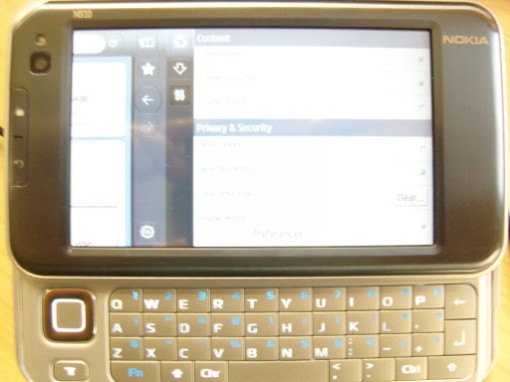
That’s a Nokia N810 pocket-sized internet gadget. The picture doesn’t show the screen contents very well, but if you squint at the bottom right you can barely see that there is now a “Weave” section at the bottom of the Fennec preferences screen.
I demonstrated Weave syncing on the Nokia in front of a live audience at the Labs Night last week. So far we just have bookmark sync working, and bookmarks loaded in from a desktop computer are accessible only through Fennec’s Awesome Bar, but it’s a start.
We are trying to land very basic Fennec support into the next Weave client release (which is planned for this week).
Here’s a screenshot from the Mac version of Fennec:
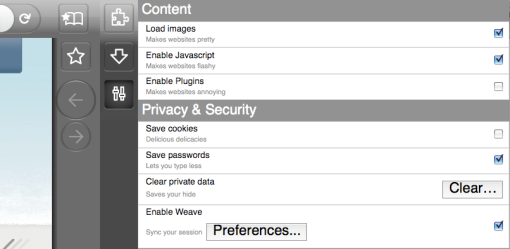
(I know the position of the “Preferences” button is all wrong; it’s a work-in-progress.)
Currently, you can’t create a new Weave account from Fennec, only connect to an existing account. That means you have to set up the account from a computer with Weave and Firefox first, then you can connect your Fennec gadget. Here’s the connection screen:
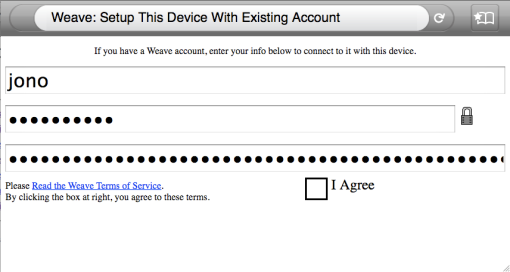
I’m trying to get it down to the absolute minimum possible user interaction — even more minimal than the earlier mockup I posted. I took the advice of some commenters on my earlier post and added a button to hide/show the password/passphrase, rather than making them always visible.
I’d like to personally thank a few of the many people who helped me out with this project:
- Stuart Parmenter and Mark Finkle for helping me understand Fennec and
Nokia development - Dan “Thunder” Mills for helping me understand Weave
- Madhava Enros for UI design discussion
December 23, 2008 at 6:34 am
This is really exciting! Can’t wait for this to go live!
December 23, 2008 at 7:54 am
Alpha 2 was just released
http://www.mozilla.org/projects/fennec/1.0a2/releasenotes/
December 23, 2008 at 8:34 am
“Currently, you can’t create a new Weave account from Fennec” — I, personally, think that’s no bad thing. Quite a few mobile services work like that — Opera Mini synchronisation, Google Mail mobile, etc. Requiring desktop setup solves the problem of how to add it to the Fennec interface — you don’t need to…
December 23, 2008 at 4:15 pm
[…] Continued here: Weave on Fennec […]
March 1, 2009 at 2:50 am
[…] allows users to post to Twitter directly from the Fennec address bar. An early Fennec port of Mozilla’s Weave framework is also […]